-
Posts
505 -
Joined
-
Last visited
About TK6294
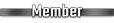
Contact Methods
-
Website URL
http://www.tkproductsllc.net
Profile Information
-
Gender
Male
-
Location
Dallas, TX
Standard Info
-
Name
Jim
-
501st ID
6294
-
501st Unit
Star Garrison
Recent Profile Visitors
2,262 profile views
-
Posting our Christmas Sale... ------------
-

Replacement for Memorex MKA 382
TK6294 replied to Britton's topic in Electronics for Helmets / Blasters
I have them back in stock now. http://www.voicebooster.com/products/memorex-wireless-headset-mic.html -

Mounting Your Mic In You Helmet
TK6294 replied to HeyItsAdam's topic in Electronics for Helmets / Blasters
FYI, If you take the pad on the aker mic where the hard wire joins the electrical wire you will see some tiny screws. If you unscrew those you can remove the hard wire. Then screw it back together. I do that and then velcro in the base inside the helmet. I only do that when i use the wireless system. If I don't want to use the wireless system then i bend the hard wire to fit my head better. It is very tough and I have yet to break one from bending it. I bend the ears forward so that they wrap more around my ears in the front and the back of the wire is tight against my head. Also, when i twist on my bucket I put the mic foam tip between my lips. I hold it there until my bucket is on. Then i gently push it out with my lips. That way it is in the perfect spot to pick up my voice. -
That is the correct link. The IComm comes with a type 1 PTT cable. All are in stock and ready to ship.
-
You can buy the aker and icomm on my website at www.tkproductsllc.et. You can also contact me direct at [email protected]
-
All is well between Kevin and I and I am giving him as much help as i can. I just want to make sure that anyone that buys from me knows that i will do all i can to help if there is a issue. There are too many companies nowadays that abandon customers once they make a sale. I never want to be like that or be known for that. As a result sometimes i get a bit defensive. In this case i think the mic position is key (based on the original photo). I think It need to be pointed at the mouth and within an inch of the mouth. Otherwise the icomm just won't work right. The static burst will be way too loud in comparison to the voice.
-
Kevin, At any point you can decide that your best course of action is to return the gear that you purchased from me for a refund. Then you can use those funds to purchase something that you would be happier with. I want you to be happy with gear you purchase and I want it to work well for you. I want to help and I will keep trying. I will explain in detail how the icomm was designed to work so that it may help you with the setup. I am an active 501st member and fellow stormtrooper. I developed the aker voice amplifiers for costume use because i wanted something better and less expensive than what was available at the time i started. I looked long and hard before i found the right product and I took a few leaps of faith to get there. I took the same approach with the icomm. I wanted to develop something that was plug and play, had simple setting or no settings, had random static burst, VOX, PTT, was protected, and most importantly was $100 or less. I am not an electronic wizard so i found someone else who was a expert to partner with. It took about a year but we did it. I also worked with 5 other experienced troopers to provide us with feedback and testing during the development process. In order to keep the costs down and to keep the operation simple we decided not to add in a static burst volume adjuster. We had found that most troopers never adjusted the static burst volume on the other sound effect cards that were available. Adding that ability would have added another 40-50% to the cost of the system. So we decided to not add that feature. What we did instead was utilize the 5 testers to give us feedback on the static burst volume. At one point they told us it was not loud enough so it was increased. I was not in favor at the time of that but we choose to listen to our testers. Now here is the important part to the testing. It was done with an Aker MR1506 voice amplifier and done using the Aker headset microphone. The aker mic is highly directional to control feedback. The aker mic has an opening that must face your mouth and be about 1 inch or less away from your mouth. The aker mic opening is marked by a white line on the mic tip. So the white line must face your mouth. I do have customers (none costume customers) that have issues controlling feedback. I do my best to coach them on trying different microphone positions in relation to the position of the amp/speaker. Basically, I I explain that I can take an aker mic and position it so that it faces my mouth, face the amp an arm length away facing away from my mouth, turn the volume to maximum, and have no issues with feedback. I can then bring that amp to within a few inches of the mic without feedback. However, at a few inches away the slightest turn of the mic or the amp will make it scream with feedback. On a side note, feedback is the result of the microphone picking up the sound of the amp. The sound is then amplified in an ever increasing loop and what you hear is the screech of feedback. Now why is this important for the iComm? If using only an aker amp then the mic is always on. If you position the mic away from your mouth you won't hear your voice and you will likely have issue with feedback. So it is easy to learn the right way to place the mic if using just an amp. If using the icomm you have built in VOX (voice activation) or PTT (push to talk) so the mic is not live until it is activated. In the case of the VOX the mic will pick up any sound from the direction it faces. If it faces your mouth then it picks up your voice. If it faces your armor it can pick up armor movement. So learning to use the amp/mic by itself is good practice before adding the icomm. Now you add in the static burst volume. It has been set to be the same volume of an average trooper speaking into an aker mic with the mic facing your mouth and within an inch of your mouth. If the mic is facing the opposite direction then your voice will barely be heard while the static burst is still at a normal volume. I have had many new customers report having this problem to me. Almost all of the time the problem is solved by adjusting the mic position. Which is why that is my typical response and how i responded to your questions. Keep in mind that the icomm is a custom fabricated electronic. It will have issues and is by no means perfect. I always try to make it right by my customers. if there is a problem I will fix it or replace it. If they just don't like it or don't want it then I accept a return and refund payment. I answer every direct email or PM within 24 hours or less 365 days a year. I am available by phone or text message as well. I enjoy talking to other troopers and helping them with their gear. I do not answer forum postings very often because i am not aware of all of them nor do i monitor every forum. So if you have a problem please contact me. If I don't respond within 24 hours then i likely did not receive the message so try contacting me using another method. I always recommend that customers use an Aker voice amplifier with the aker mic when using the icomm. If someone buys just the iComm from me then that is the first question i ask before i ship the icomm. "do you already have an aker voice amplifier?" My reasons for this are simple, the icomm was made and set-up to work with the aker amp and mic. If anything else is used i can't promise it will work as designed. The exception is the memorex wireless headset microphone kit. That works with the aker/icomm combo but i still recommend that the aker mic be used with the Memorex transmitter. The aker mics wear out just like any other corded product. So if yours is broken or not working right then contact me. I sell them to troopers at my cost and often I replace them for free depending on where i am shipping too. That is probably more than the answer you were looking for but i had the impression you are looking for more detail. I plan on posting this response on your whitearmor positing as well so others can benefit from the detailed explanation. Please feel free to share in other forums. Best Regards, Jim [email protected]
-
Yes...but it is very expensive to ship because of the size and volume of the box. It typically runs 2-3 times the cost of the mannequin. If you contact me directly I can provide my source which may be able to supply you direct at a lower cost.
-
I have flexible posable mannequins available. They are great for armor and I have sold many to legion members (including the Florida garrison). You can learn more about them at the link below. I am currently out of stock but will have more in 2-3 weeks. --------
-

Best Wireless Mic / Static Burst Combo
TK6294 replied to TKROB's topic in Electronics for Helmets / Blasters
Red/green flashing means it is charging. Solid green means it is fully charged. It is detailed in the instructions. -

Aker voice amp placement and Problems...
TK6294 replied to candymanq's topic in Electronics for Helmets / Blasters
First, it is always best to contact me directly for help via email ([email protected]) for help. I respond much quicker to emails than to forum postings. Next, I would always try and test your setup before putting it in your armor. Make sure you are plugging it in right before you go through the hassle of installing your gear. Check out the wiring diagrams I made on my website at--------------- I have never had to extend my attend to get good reception. I have placed the reciever in both my back armor and my front armor. When I have had connection problems it wad usually due to two things. First, weak batteries, usually in the transmitter. Second, not sliding the transmitter "on-standby-off" switch all the way to "on". The "standby" is in the middle and it is easy to make the mistake of not pushing it all the way "on". I once tore apart my whole system only to realize I made that mistake. You could always have a bad wireless system. If so I will replace it... -

Aker voice amp placement and Problems...
TK6294 replied to candymanq's topic in Electronics for Helmets / Blasters
Feedback should be avoidable if you use the aker microphone. You can use thw aker mic with the wireless transmitter. the aker mic is directional which means the mic opening need to face your mouth. The opening is marked by a white line. If I have the mic tip place right and the voice amp pointing in the opposite direction, I can bring the amp to within a few inches of the mic at full volume. Turn the amp toward the mic and the feedback starts. Try experimenting with it outside the armor to get the hang of the mic and amp placement....



.thumb.jpg.732851c9e4a50ac0fc4e4e7aaa5950e8.jpg)




