-
Posts
107 -
Joined
-
Last visited
About RankAndFileTrooper
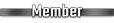
Contact Methods
- Yahoo
Profile Information
-
Gender
Male
-
Location
Munich, Germany
Standard Info
-
Name
Andras
-
501st Unit
German Garrison
Recent Profile Visitors
2,213 profile views
-
Sorry for the belated reply and good luck with your build! While I never used that brand/model, an accurately sized E11 is supposed to have enough room inside to house your electronics. As to the barrel light, you want them. Period. I would recommend to glue either a single strip at the bottom side along the full length or 2'stripes attached back to bach and wrapped in packing foam for better diffusion. Sent from my iPhone using Tapatalk
-
Have a look at my first ever video about blaster electronics You have there your magnetic mag switch as well as the ammo counter display. You can of course look for a segmented display, probably there are easy use Arduino libraries to use 'em. If you have any question, this is the right place to ask Sent from my iPhone using Tapatalk
-
Awesome list Caleb, thanks a lot for helping the community! Although as you rightly mentioned the USB breakout will not help, but there are also compele USB charger breakouts like this AZDelivery 5 x TP4056 Micro USB 5V 1A Laderegler Lithium Li - Ion Batterie Charger Lithium Lademodul inklusive eBook! : Amazon.de: Computer & Zubehör WIth this one can charge the Li-Ion battery with USB. I'm pretty sure in the US you can get it with USB-C too. The DFPlayers you linked, did you try these ones? Do they work as expected? I'm asking this because in the community this is far the most frequent issue, a bad DFPlayer clone which produces unexpected results or downright does not work. I used to buy only with one control chip type, but nowadays so many company clone it that it's hard even for me to find the right one. Regarding the battery, why does it have 3 signals I wounder? Anyway, if it works go ahead with it. You also asked in one of the recent post why the barrel stays dim at single or repeater shots . It's again in the config menu, you can set the color of the stun and blast colors. The default settings are quite dim, but as soon as you change them the more brigth colors will appear and once you exit the config menu they are also stored on-board, so at next power up you will get the brighter colors. My suspicion is that you probably had changed already the stun color that is why it became brighter, but not the blast color.
-
Hi Caleb, About the volume: as said above, the volume is controlled out of the config menu, which you can navigate with the buttons. There is nothing you can or shall change in the code. Glad now the OLED picture works though! Regarding the lights, in the config menu you can also conveniently set the pixel length of the status and barrel. Probably that will fix your troubles with the lights. If any more topics, let me know. Regarding the website: it exists no more. Therefore I moved the sound files now under: BlasterOS Sound Files
-
The bootup sounds are blasting my eardrums out, then the blaster sounds after bootup are really quiet. I can't figure out how to adjust those audio levels. [Andras]: the volume can be set by #define VOL 15 . It can go up to 31, and yes, this little devil DFPlayer can be loud. One more thing, as soon as you change the volume in the menu, it will be stored, so next time that setting will be used. The 15 is just the default in case no value is yet set. I wanted to add my own icon to the startup screen on the scope, but I keep getting a jumbled mess of pixels. I made sure to set the bitmap to LCD converter to horizontal, and the output is at the required dimensions of either 32x32 or 48x48, but I still get a crazy-looking image. [Andras]: I need to look into this, it has been a while ago I worked with the code, I still recall there was a trick. Did you select the right OLED type, either OLED_STD for a status bar OR OLED_SCOPE for the scope. You can only select one of them and since they have different dimensions, the picture will look weird if not the right type is used. The repeating blaster file function isn't sounding right. It plays a split second of a blaster noise, then starts the next one, and the next, and so on. It's like the next blaster sound effect is stopping the last one before it's completed. [Andras]: this is like this by design, the DFPlayer is agnostic about how long the sound file is, you start it, if you start a new one it will stop the previos sound being played and starts the new one. If you want to hear the whole blaster sound, you need to build in a wait time in FX_Singleshot, it is set to 200 i.e. in case of the repeating blaster every 200ms the next sound will be triggered. Set it to a higher value corresponding to your desired lenght. I have it set to the MK-X variant but the extra modes aren't available. Maybe I'm doing something wrong, but I have standard, stun, and the charge up mega blast, but that's it. The fourth mode puts the board back into deep sleep mode. [Andras]: there are only 3 modes if you have a 2-button setup, and within each 2 modes, i.e. first mode has single blast or repeating if you keep the main button depressed. Same with the other ones, stun/droid killer and megablast/firethrower. In case you have a 1-button setup, the depressed button variants are not available. I hope I could help
-
I think it is still the place to go for all FX-BlasterOS related questions. So if you have any questions, feel free to post them here and I will try to help as much as I can. The code is pretty stable and mature, so I also did not have to touch it in recent years, that is why no many questions are asked lately. But we are here for the community.
-
Barry Friesen started following RankAndFileTrooper
-
You can have multiple strips in the barell, connecting them in parallel. I.e. both of them are connected to the same DI (digital input) line coming from Arduino. In this case both strips will play the same sequence. If you switch it on and some LEDs constanly light up, it can mean 2 things: - battery is running low, and the PWM registers of the LEDs are filled with random values - you have not yet configured the lenght of the barell, which you can do in the config menu, read the MK-X manual, you can find the link in one of the earlier posts
-
Connection is the same as for the other OLED depicted on the wiring diagram. Only the size is different, for the scope you need 64x44 dot OLED. The software is prepared for it, see: FX-BlasterOS/Variants.h at master · Protonerd/FX-BlasterOS (github.com) #define OLED_DISPLAY #if defined OLED_DISPLAY //#define OLED_STD #define OLED_SCOPE #endif
-
Due to information available elsewhere I never fully updated the Wiki, but there is a large amount of overlap with FXSaberOS (same for lightsabers): https://github.com/Protonerd/FX-SaberOS/wiki/Wiring Apart from that the code corresponds to the MK-X variant, you can have a look at the User Manual here: https://cdn.website-editor.net/s/0fa18f3248554d3c9afb7e969924abba/files/uploaded/MK-X_User_Manual_v1.pdf?Expires=1646230822&Signature=bn7zQ~ifh5DsgwOLa7D7I6K4lePzHk0z-~I~gdwFPTIhj8Cu072s767JmV7zJCzD9x-v30YO~Y6LKwdS7TxPpk1WZ3IcwQqi3i88DAU~evSAplujASuq8B9BHQJZ9i~6~FHaaM81jH83ve~FHbLHJC5~ZwSm-7M0mgwMf605zx0ZYwQmnLFx6Edo1hO94ku8JWUhST-y9H5sZHFTsQumiRi7Rx7oyWsRoK9CHAj6OWq590J9yCy084k1YjhaQ2nzL7dpfpBIyjlbiIk1uBc1JuZEh0EXLLtbUZXYbUzK9MCDksn2kxFShl6mjn49Fj0stxsYysNbqWQ-tX6x3aOo0g__&Key-Pair-Id=K2NXBXLF010TJW or from https://www.protowerkstatt.com/imperial-armoury just press on the button "Download MK-X User Manual"
-
Hi Kevin, Everything you need is already there in the different links. In the post I linked in above you can find the wiring diagram for Arduino Nano, the most commonly available Arduino board. The full code you can find here: https://github.com/Protonerd/FX-BlasterOS If you want to build your own code, you can still have a look to get some inspiration. If you are looking for sound files, you can look here: https://github.com/Protonerd/FX-BlasterOS/tree/master/Sounds Have fun! Andras
-
Hi, First off, you do not need this charger circuit. I also cannot tell you if it's going to work with it. But with 5V your neopixel stripes will draw a lot of current, what you do not want. Stay with the 3.7V of the Li-Ion, you do not need more. OLED you can pick one of them. With multiple circuits both could be enabled for sure. A magnetic switch is actually nothing else than two pieces of magnets, one connected to a GND signal, the other to a digital input on the board. If you short these two magnets with a ferromagnetic material (i.e. piece of iron/steel for instance), it acts like a normal switch plus the magnets will hold the part which is attached to the ferromagnetic material in place (provided it's not too heavy and/or the magnets are strong enough). That's it. And the neopixel stick is just an option, you can take any stripe or even leave it. Actually you should at least have one pixel, even a single one at the front of the nozzle, all the rest is up to you. You can configure the split between the barrel-nozzle and status bar in the menu. Both of them can be set to 0, in which case that segment will not be illuminated.
-
Dear Swornhill, Wow, you really mean to build one! I have some doubts about the following items: - Battery charger/step-up for charging the battery and convert power to 5v Not sure what you intend to achieve with it. You can have a recharge port where you can charge your Li-Ion with a dedicated charger, but to use a DC-DC you need to be careful. I can help you if you provide me with a wiring diagram of the modifications you plan. - PAM8403 stereo amplifier because i want 2 speakers Never tried this, but it sounds certainly interesting. Keep us in the loop, if it works I can add it as an alternative way of wiring it up. Now to your questions: - I'd like to know if I can add a second OLED on the scope with this setup. You can use only one OLED: either the 128x32 as a status bar or a smaller one 64x44 for the scope. Not both. The Atmega328 does not have that much memory to support multiple displays. - I want to add a aux switch to change modes and a magnetic switch on the magazine for the reload sound, can I do both? This should be possible and I already had one blaster where I did just that. However lately I did not check that branch of the code. Please try out and if you face difficulties, let me know and we can make that somehow stale branch back on line. - Can i run 2 LED strips on the barrel? My model has a inner barrel and i wanted to glue one strip on each side. Can the arduino run both strips? Sure, this is how all lightsaber props work with neopixel. You simply connect the BAT+, the GND and the data line to both strips in parallel. Good luck!






