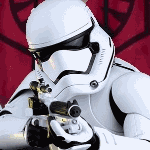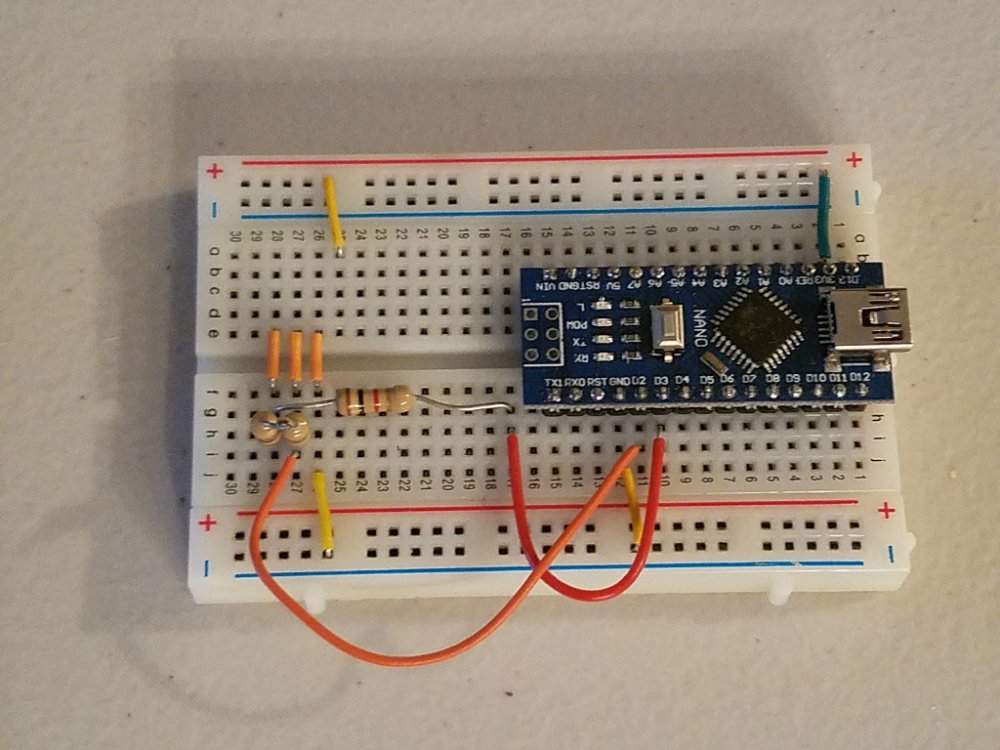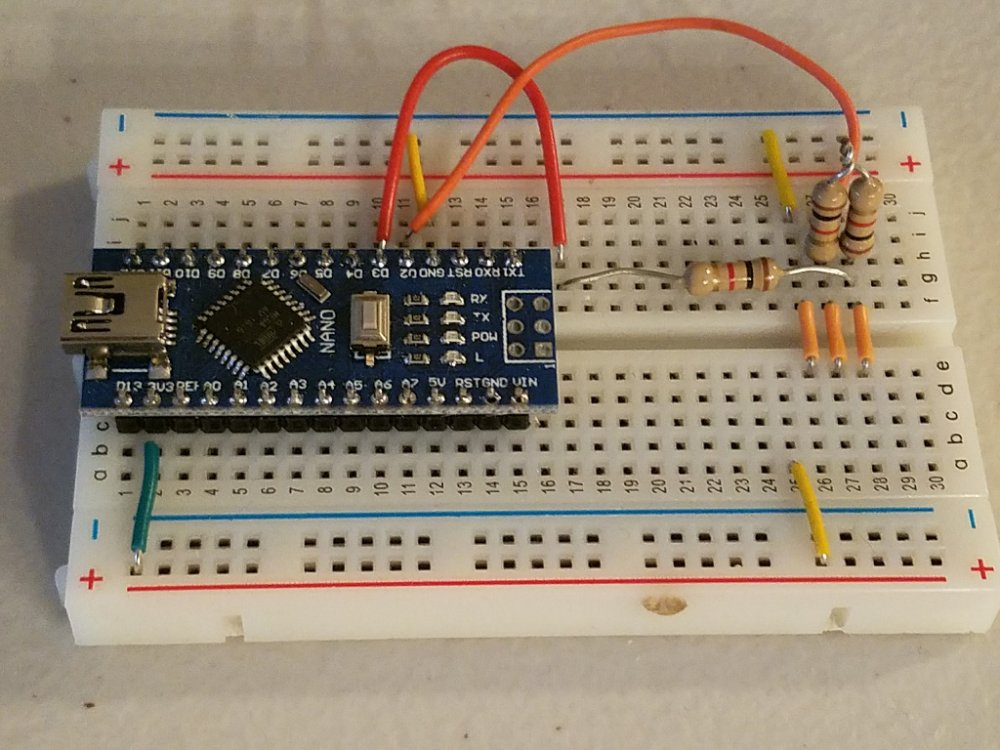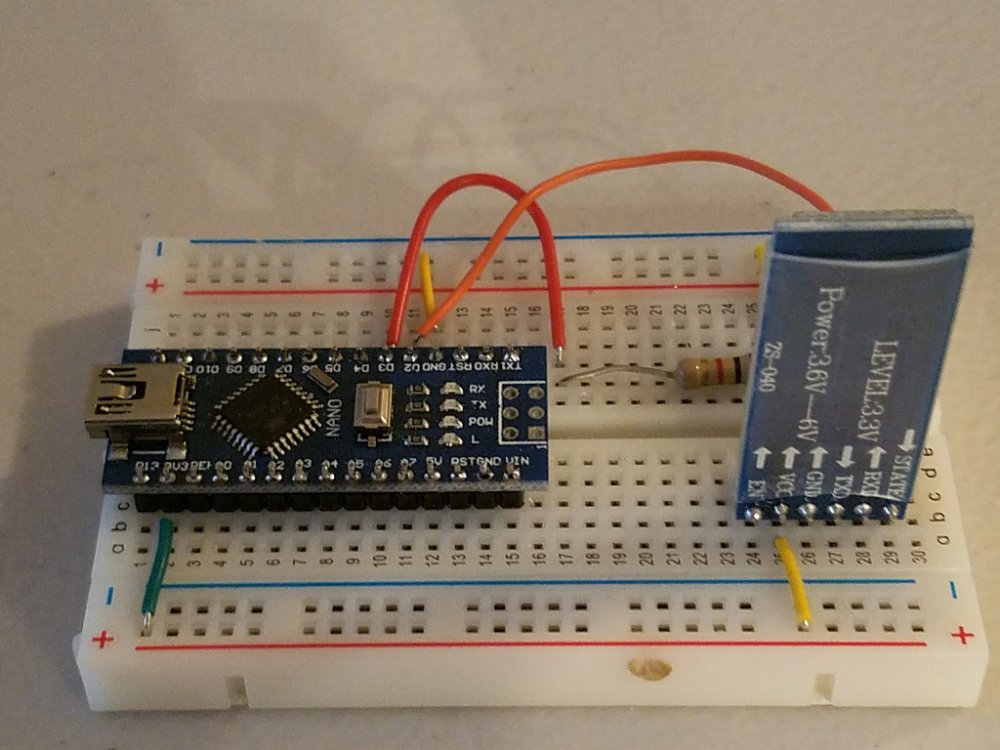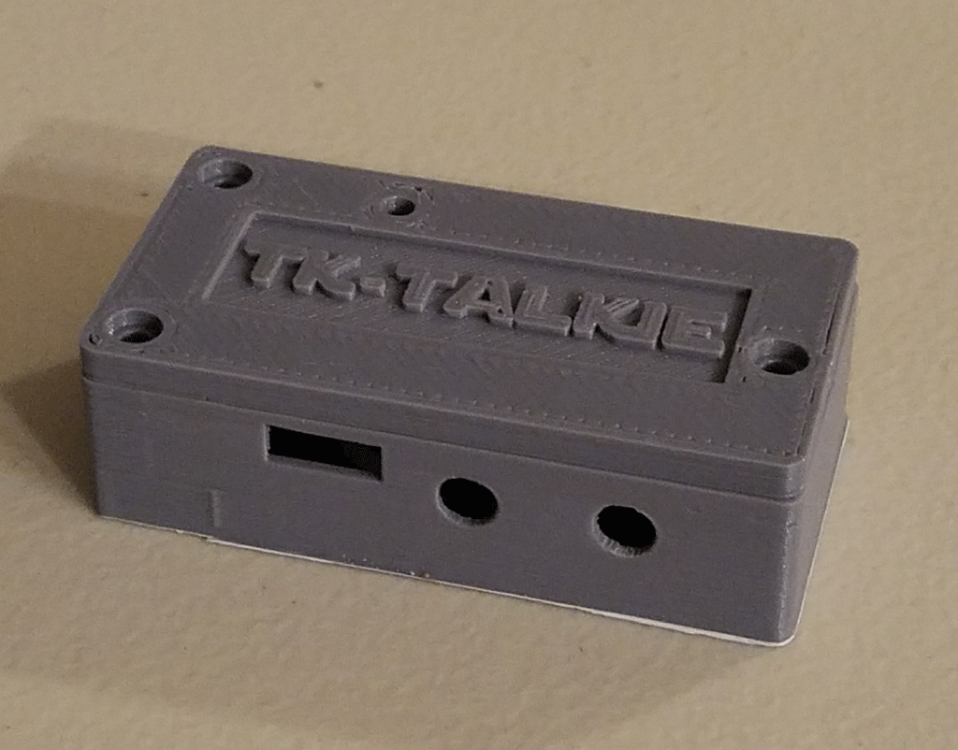-
Posts
166 -
Joined
-
Last visited
About lerxstrulz
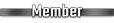
Contact Methods
-
Website URL
http://www.tktalkie.com
Profile Information
-
Gender
Male
-
Location
Texas
Standard Info
-
Name
Brent
-
501st ID
81113
-
501st Unit
Star Garrison NTX Squad
Recent Profile Visitors
-
This was the bad BLE, correct? Sent from my SM-G965U using Tapatalk
-

TKTalkie v3 Released!
lerxstrulz replied to lerxstrulz's topic in Electronics for Helmets / Blasters
The wireless mic works in the mic port (I use a 2.4Ghz with mine) you may just have to adjust the mic input gain. If you have the line-in wired up and working then great, but you are right the line-in cannot be adjusted via the app (it was dropped in favor of the mic port.) Your ble issues sound like either a short somewhere or a comm issue between the ble and the teensy. If the light goes solid then you have a connection, but if nothing else happens it means that they can't talk to each other. Make sure the TX of the ble goes to the RX of the teensy and vice versa. Also take a voltmeter and make sure you have continuity from end to end on the TX and RX wires. Lastly, if you are on Android make sure location services are on. They tied the ble radio into that a few updates back. Oh, and make sure the baud rate in your config.txt matches what the ble is set to, which is typically 9600 by default. Hope that helps! Sent from my SM-G965U using Tapatalk -
Hey guys, we've recently released V4 of the TK-Talkie system. This latest update includes more voice effects INCLUDING a voice pitch changer (up or down!) so if you're a dude that wants to sound like Phasma or a lady who wants to sound like Vader this update is for you! We've also updated the control app with a new interface and more features, and have added a Control Glove to the mix. More than just a sound glove, you can program each individual button via the app to perform up to 2 functions including volume adjustments, sleep/wake, PTT, mic gain, loop start/stop, mute/un-mute and more. More info is available at tktalkie.com/v4 or at our store at store.tktalkie.com. The video(s) below offer an overview and brief demonstration of some of the capabilities. The first video is a standard setup and basic config, and the second video runs you through using the app and demonstrates different profiles you can setup and how to use the control glove. facebook.com/groups/tktalkie
-
- 1
-

-
TKSnake started following lerxstrulz
-

TKTalkie v3 Released!
lerxstrulz replied to lerxstrulz's topic in Electronics for Helmets / Blasters
Someone has done that. It is in one of the threads...maybe the V2 thread? Sent from my SAMSUNG-SM-G930A using Tapatalk -

TKTalkie v3 Released!
lerxstrulz replied to lerxstrulz's topic in Electronics for Helmets / Blasters
The board has a built-in over-amp circuit that will shut it down and should protect it from getting fried. Can you connect it to your computer and see if it comes on? As strange as it sounds, I had one a while back (like a year ago) that I was experimenting with and did the same thing. It would not come on so I thought it was dead. Then a few weeks later I plugged it in just for the heck of it and it worked. Not saying you should wait a few weeks -

TKTalkie v3 Released!
lerxstrulz replied to lerxstrulz's topic in Electronics for Helmets / Blasters
Delete the app and reinstall. Sounds like the device list became corrupted. You will not lose any settings on the TKTalkie as they are stored on the micro SD card and not in the app itself. Sent from my SAMSUNG-SM-G930A using Tapatalk -

TKTalkie V2.0 Released!
lerxstrulz replied to lerxstrulz's topic in Electronics for Helmets / Blasters
Yes it is designed for the Teensy 3.2. Check out the website tktalkie.com Sent from my SAMSUNG-SM-G930A using Tapatalk -

TKTalkie v3 Released!
lerxstrulz replied to lerxstrulz's topic in Electronics for Helmets / Blasters
This is the setup I use to program the BLE. I don't have a diagram but these pics should show you exactly how to set it up. I'll also post the Arduino sketch I use. Just connect at 9600 using the serial monitor and enter the commands. To set the name: AT+NAMEYourNameHere [Enter] Some BLE modules "may" use AT+NAME=YourNameHere. It will depend on the manufacturer and how well they stick to the spec. Most real HM-10's will use the full AT command set but a lot of the CC2541's use a reduced or modified set. You can check that it set correctly by just typing AT+NAME and it should display the programmed name. // Basic Bluetooth sketch HC-05BLE_02_9600+ECHO // Connect the BLE module and communicate using the serial monitor // // The BLE defaults to commincation mode when first powered on. // The default baud rate for communication mode is 9600. Your module may have a different speed. // #include <SoftwareSerial.h> SoftwareSerial BTserial(2, 3); // RX | TX // Connect the HC-05 TX to Arduino pin 2 RX. // Connect the HC-05 RX to Arduino pin 3 TX through a voltage divider. char c = ' '; void setup() { Serial.begin(9600); Serial.println("Arduino is ready"); // HC-05 default serial speed for communication mode is 9600 BTserial.begin(9600); Serial.println("BTserial started at 9600"); } void loop() { // Keep reading from HC-05 and send to Arduino Serial Monitor if (BTserial.available()) { c = BTserial.read(); Serial.write(c); } // Keep reading from Arduino Serial Monitor and send to HC-05 if (Serial.available()) { c = Serial.read(); // Copy the serial data back to to the serial monitor. // This makes it easy to follow the commands and replies Serial.write(c); BTserial.write(c); } } -

TKTalkie v3 Released!
lerxstrulz replied to lerxstrulz's topic in Electronics for Helmets / Blasters
Updated tutorial for the v3 with BLE: http://www.tktalkie.com/tutorial/v3 -

TKTalkie v3 Released!
lerxstrulz replied to lerxstrulz's topic in Electronics for Helmets / Blasters
The BLE defaults to 9600 Sent from my SAMSUNG-SM-G930A using Tapatalk -

TKTalkie v3 Released!
lerxstrulz replied to lerxstrulz's topic in Electronics for Helmets / Blasters
I wish I could find a supplier of BLE's where the header pins were not already soldered on. I have JST connectors that would work great. I tried removing the headers but it was a LOT of work. I ended up using 4-wire dupont connectors that slip on to the BLE pins and direct solder the wires to the Teensy. -

TKTalkie v3 Released!
lerxstrulz replied to lerxstrulz's topic in Electronics for Helmets / Blasters
I've updated the case design (dubbed MkII) for the v3 so that the BLE is now inside the case instead of an external dongle (the original design was adding the BLE to the v2 and that was the most efficient way to do it...) The pic is a low-res prototype. There are two access holes in the top: the larger one in the back is for viewing the Teensy LED and accessing the programming button for doing firmware upgrades. There is a smaller one above where the BLE sits so you can see the LED as well. I will be posting the STL on the website and hopefully getting a short tutorial put together on how to mod your v3 for this (mostly just need to extend some wires.) All orders from the website moving forward will use this case. -

TKTalkie v3 Released!
lerxstrulz replied to lerxstrulz's topic in Electronics for Helmets / Blasters
I will go back and make sure those are working. the Github repos were reorganized recently and I had found a few more. I thought I had caught them all...thank you for finding that. Those errors are due to the way Windows saves the source code when you copy and paste or jus try to download the source code. If you look at what you have, you will probably see some HTML code in there You will need to use the "Download" button and download the ZIP file. I'll update the README file on GitHub to reflect this. This is mostly likely a mic calibration issue. The static only plays while you are talking and not hearing static does not mean the mic has shut off. Check out this video on mic calibration: Wiring up a PTT jack just requires connecting the ground lug of the jack to a ground pin on the Teensy (or Audio Shield) and the left channel lug (or mono lug if it's not a stereo jack) to a pin on the Teensy (defaults to pin 2.) I do need to add that to the tutorial! The button is also simple...I use a microswitch and wire it to a 3.5mm jack (see example.) Again, I need to add that whole process to the tutorial. To keep the case compact, the rear connection is either Line-Out or PTT, but I am working on some other case designs Join the group at facebook.com/groups/tktalkie and PM me there and I will help you get a PTT button built if you are wanting to add that. -

TK Talkie DIY Comm Effects
lerxstrulz replied to lerxstrulz's topic in Build Threads Requireing Maintenance
It's up to version 3 now. Check out tktalkie.com for the latest. Sent from my SAMSUNG-SM-G930A using Tapatalk -

TKTalkie v3 Released!
lerxstrulz replied to lerxstrulz's topic in Electronics for Helmets / Blasters
Ok I tried this on my TKTalkie (after putting the "Blink" sketch on it) and it installed ok. Just to be safe I recompiled and recreated the zip file and uploaded it