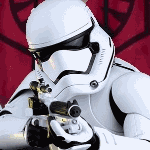Leaderboard
Popular Content
Showing content with the highest reputation on 05/29/2024 in all areas
-
To anyone else waiting to get in on the shirt run I will check this thread around 6pm EST tomorrow and again around 10pm. Please make sure your profile links are correct so I can approve you3 points
-
Unquestioned loyalty! Please welcome TK-11454 to the Stormtrooper Hall of Fame, April 2024! @dblcross Troop log can be found here. Congrats on 5 troops Terry! Not many more to go for the first milestone! With Unquestioned Loyalty Jonatan Östling TK-23592 "Nairy" Attaché Ambassador2 points
-
If you have a Dollar Tree nearby, their large (1 handed) kitchen strainer has the perfect mesh for hovi tips. Not sure if the other Dollar stores carry it, but the green signed Tree one does. You'll know it when you see it amongst the other strainers.1 point
-
1 point
-
1 point
-
1 point
-
1 point
-
1 point
-
1 point
-
Great points thanks. I’ll get to work on all that right away 👍1 point
-
Hi John, Great job on the costume. You have really put alot of work in and in such a short period of time. You are so close to Expert Infantry, we just need you to make a few fixes. We have had a look over your application and there are a few things that need to be corrected before we can go ahead with the approval. Helmet: The grey paint on the frown does extend onto the gums in several areas: CRL L1: Frown is painted gray and does not leave the teeth area. A total of 8 cut outs in the teeth area of the frown are present. References This may be corrected by using non acetone based paint thinners such as varsol or mineral spirits and a toothpick. Just dip the toothpick in the thinner and carefully use it to scratch off the excess paint. The mesh on the hovi tips is not the wide type one as required by the CRL. CRL L2: Correct Aerators/Hovi-MIX tips are present. Screens used shall be of a wide type mesh, with the rim of the mic and the inside white or painted white. References Here is a technique that has been used to correct this in the past. Using the cap of a hi-lighter and wider mesh from a kitchen strainer Place the mesh over the hovi tip and press in with the cap of the hi-lighter Paint the inside of the hovi tip and rim white (if necessary) Insert the new screens Thermal Detonator The control panel on your thermal detonator is a bit too high, the control panel and circle should be facing more to the back and not up. CRL L1: The white control panel raised ribbed pad faces the rear, with the controls/round washer style detail closest to the right end cap. References To correct this, you can open up the curve a bit on the lower part of your thermal detonator clip so that the detonator essentially rolls down a bit. Blaster The charging handle appears a bit long and not the correct type. This may take a bit of creative work. I suspect 3 D printing a new handle and replacing the old one would be the easiest solution. Reference Images1 point
-
1 point
-
1 point
-
1 point
-
1 point
-
That’s exactly what I’m running including paver stone. Also planning and getting Bambulabs P1S, will likely run both since my prusa has been treating me kind lately. Still kinda holding out for a possible new Bambulabs printer announcement.1 point
-
UPDATE: The Wiki platform that CRL's are created on is currently having several issues. This is preventing us from logging into the documents and continuing to add text and images to new CRL's. I am waiting on updates from the LWM and LMO teams, but currently have no time frame on access. Hoping it's resolved this week, so I can get this one complete and into the hands of the LMO's1 point
-
Hi Troopers, I am going to assume that a number of you who are requesting access are looking to order a racing shirt, and that closes tomorrow. Given you're waiting on us, if you want to order a shirt please contact @jsilvius with the same link you provided here, and so long as you meet the costume requirements he will help you order. We will catch up on the paper work later. This only applies up until the deadline - 29 May 2024 at midnight US ET (GMT -4). Any requests after closing will unfortunately be declined. Apologies for the delay in your approvals.1 point
-
A reminder to those of you working on this costume that we still need a CRL model. If you are done, or almost done and would like to start this process please do get in contact and we can get this one over the line.1 point
-
Okay, I think I got it. Here it is. https://www.501st.com/members/displaymemberdetails.php?userID=215841 point
-
So, the armor now has gold leaf. Last time clearcoat, then done. Helmet is also in printing, will be gold leafed too.1 point
-
86. Bradley's Honor Walk - Rancho Santa Margarita, CA - Sun. 4/21/24 (ANH-S #56, FTE #65) TK-61490 Celebrating TK-4/21 Day with TK-62345, SL-88667, TK-20413, and TK-50311 - we were at our post supporting organ donation awareness!1 point
-
Oops, my bad. Well, thanks to Parquette for creating an awesome thread on the asymmetrical Rogue One helmet.1 point