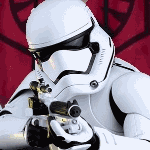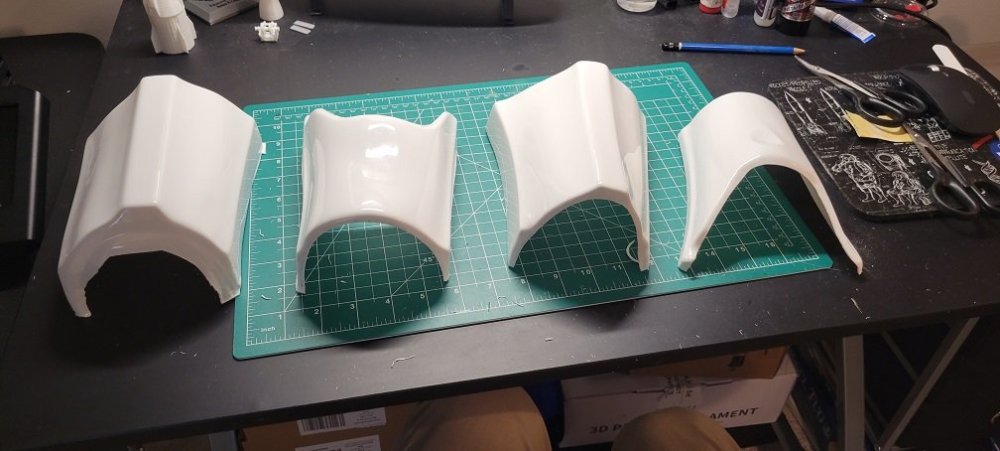Leaderboard
Popular Content
Showing content with the highest reputation on 06/22/2023 in all areas
-
Update June 21: All of the advice paid off! Went with webbing straps rather than elastic for the bell to bridge straps. Added fabric facing glued in place to the elastic strap on the shoulder bridge to put the snap on plus white Velcro. They ain’t going anywhere! :D Thanks for the guidance everyone! At some point I will need to trim my neck seal bib down a little. It wants to poke out and say hello.2 points
-
DISCLAIMER While there are some really good threads on this subject here on the FISD, I just wanted to highlight a few areas with some more detailed images. As many of you know, I am not a computer savvy guy, so I designed this for those who are in the same boat I am. Now, on with the show.... Whether you are just starting a build thread or just have a technical question, posting a photo is vital for getting solid advice here on the FISD. A verbal description is one thing, but a picture really is worth a thousand words. You will also need to post photos if you are applying for Expert Infantry/Centurion levels. In order to do this, you will need an image hosting server. For the following I am using imgur (imgur.com). This is a free service, and allows you to crop, re-size, rotate, post and store your photos. It may be a bit confusing at first, but I promise that once you get the hang of it you will be a pro in no time! NOTE For the purposes of this tutorial, we will use as an example that you have a question about the center of your ab-plate section. Instead of posting a photo of the entire costume, you can (and should) crop and re-size it to show a close-up. Assuming you have installed imgur and the photo(s) are downloaded on your PC or laptop in the Pictures section. To add a photo to your imgur Gallery: 1. On your imgur home page, click on your name at the top right (Step 1). This will give you a drop-down menu. Click on Images (Step 2). This will bring you to your Gallery (library/storage area). Go to the task bar at the bottom of the screen and click the New Post button. In the next window you can either just drop image directly to the drop images here box or select Choose Photo to browse your PC and select the images you want to upload. Finally go to Step 1 and 2 to acces your gallery to see the images you uploaded. The photo is now part of your Gallery... time to Edit! 1. Scroll over the image you wish to edit. You will see a pencil symbol and a trashcan. Click on the pencil, which will highlight the image in a green box . Click on the Edit tab on the top right. To crop/re-size: 1. Click on the Crop/Resize button. 2. Using your mouse, create a box around the area to be saved. 3. Hit Apply. To change the size, go to the numbers on the top right of the page. 4. I normally just use the one on the right (399 in this case) but you can use either. Click on the box and back out the number, then add your own to reduce or enlarge the image. 5. Hit Save. VERY IMPORTANT! The edited image is automatically changed and added to your Gallery. To Rotate your image: 1. 1. Scroll over the image you wish to edit. You will see a pencil symbol and a trashcan. Click on the pencil, which will highlight the image in a green box . Click on the Edit tab on the top right. 2. Click the Rotate tab. IMPORTANT: You may have to reduce the size first in order to get the entire image on the screen and successfully save it. 3. It will give you 4 choices like this: 3. Click on the one you want and hit SAVE. NOTE: You cannot Crop/Resize until you have saved it. O.K. time to post it up! In your Gallery, LEFT click on the center area of the pic you wish to post, which will bring you to the area as seen below. 1. LEFT click on Copy next to Direct Link. 2. Paste into your post or thread. DONE DEAL! Posting using a mobile device (phone): *** ***Special shout-outs to Glen (gmrhodes13) and Colin (OddViking327) for the following info. !! From Glen: After adding the imgur app., upload to Imgur then click on the image, then hold thumb on the image, it will open an options page then select copy link, on left, then post into your thread. Doing it this way will give you a link with the image tag, ie: jpg or png and so on. From Colin: Use the phone app to upload to Imgur right from your phone (set it to private and you can post them here, but they won't be searchable in their feed, and you don't have to title them). On each image on the Imgur in your Gallery, click it, and copy the BBCode tab *** and paste it into your post. It won't show while writing your post, but will show after you hit "Submit Reply". Super easy. And if people want to see a bigger version, clicking on it takes them to it. *** IMPORTANT!! Once you have attached a photo into a post or thread, do NOT delete or edit it in your Gallery. If you do so, it will disappear from your post. If you have any questions or issues, please feel free to ask on this thread.1 point
-
1 point
-
Hi Alex. I'm started working on you EIB app . Youe E11 blaster looks great but there are some details that we'll need you to make a fix . The CRL states for Level 2: 3-D printed blasters can not contain visible print lines, and must be sanded smooth for a more realistic appearance. There are some visible lines in your blaster that will need a little more sanding and a cape paint to give it a smooth finish. Thank you.1 point
-
Corner Update: More heat. I used the corner of a ruler on the other side to push the corner shape a bit more. Then another on the out side to pinch the edges more or less vertical. I’m pleased with this result. The last photo is in place on the ab plate. Not glued in yet.1 point
-
1 point
-
We already have everything we need, and will be looking at this again in due course. Currently I am building platforms for 4 new to legion costumes, so CRL work is where I am spending my time over the next few months.1 point
-
1 point
-
You could add side shims, some have done that before, it's a case of splitting on the sides (if joined), expand to desired length, glue a piece of plastic behind, then glue a piece of plastic into the gap between the sides, you could then fill with ABS paste or automotive filler (bondo), the joins need to be filled as the sides don't have seams on screen seen armor. ABS Paste Shims (original trilogy with only one side needing to be filled, but will give you and idea) Another here1 point
-
1 point
-
1 point
-
UPDATE* After moving around a lot for work I got back on the saddle and got the forearms mostly done this weekend, hopefully biceps will be done next. Any good tips on getting off the excess E6000? Thanks ! Sent from my iPhone using Tapatalk1 point
-
Great write up, Joseph. I’m going to share the link to this with our Garrison [emoji4] Another tip: if you click the BBCode option, you can paste that straight into the post. No need to add the tags via the forum [emoji6] Sent from my iPhone using Tapatalk1 point
-
Great work Joseph. FYI for those using a mouse (or tab) you can also right click on images in Imgur and select "copy" then "paste" directly into your thread1 point
-
Am liking this thread as I am starting on my ata build soon and the wedge strips look kinda cool1 point
-
I think they look fine. You have to do what you have to do to make the armor fit, and I think you did the right thing by making it look accurate from the front. Keep up the good work trooper.1 point
-
I have built thighs with strips as wide as yours and I think they look fine. You have to do whatever is needed to make your armour fit you and that is all that matters. I think you have done the right thing by putting the wide strip on the back and keeping the front as close to how they should be. I have put strips as wide as 40mm on the front to add a bit of extra girth too and they looked just fine since the wearer was a big guy.1 point